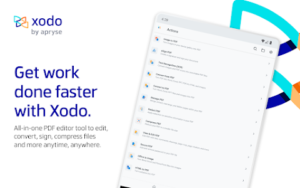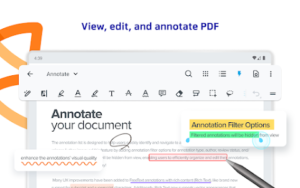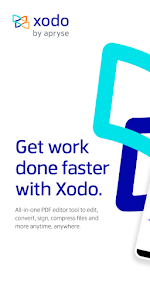Xodo PDF | PDF Reader & Editor
Description
What's new
Xodo PDF provides more than 30 functions to increase efficiency and automate the workforce. Does your daily work require you to peruse, mark up, or sign PDFs? Maybe note-taking has to become more efficient during test season? Xodo is a one-stop PDF solution, making chores easier for you.
Using office automation, maximize daily company efficiency by storing and syncing PDF files on Dropbox and Xodo Drive. OneDrive and Google Drive. From here, you can quickly read, edit, convert, sign, compress, combine, and organize PDF files on your device at any time, anywhere.
You may produce or modify PDFs directly using Xodo's feature-rich, user-friendly PDF editor, which can increase your everyday productivity in business.
• Flatten PDF: For security purposes, any annotations in PDFs, such as fillable forms, will be locked and combined into a single layer.
• Rotate PDF: Easily add, delete, rearrange, rotate, and crop PDF pages • Split & extract PDF: Split PDF or extract pages to a new PDF file • Merge PDF: Easily merge several documents to a single PDF file • Compress PDF: Quickly decrease PDF file size for sharing
a handy offline PDF reader for e-books, reports, digital planners, and more.
• Viewing modes: both single- and double-page Dark Modes for cozy reading You may customize the PDF font size with Reflow Reading Mode.
• Several tabs: To navigate between several PDF documents, use tabs.
Use the bookmark function to mark up your preferred PDF pages. Print PDFs straight from your smartphone.
• Completely searchable text: Display a comprehensive list of search results for optimal effectiveness.
File Organization & Storage Security:
Effectively handle and retrieve PDF documents:
Integrated file organizer to arrange files
Password encryption and removal tool are protected features.
To view thumbnail previews and quickly access file data, use the grid view mode.
XODO PDF Scan and Conversion:
Accurately and quickly convert files to PDF.
• Use a PDF scanner to streamline your workflow: Take a picture using your camera, or open an already-existing file and save it as a new PDF.
• PDF converter: Convert any MS Office (Word, Excel, PowerPoint) file to PDF format.
• OCR (text recognition): Transform PDFs and photos into text files that may be searched
• Other file formats: Convert PNG to PDF or PDF to JPG. PDF to PNG or JPG conversion
Fill out and sign the PDF forms.
Complete, sign, and distribute your PDF forms, then sync them with online storage services like OneDrive, Dropbox, Google Drive, or Xodo Drive.
Make an electronic signature: Sign papers electronically by hand or by typing your signature and saving them to be used later.
Upgrade to Xodo PDF Pro Subscription to get unrestricted use of over 30 tools.
subscription shared across desktop, browser, and mobile devices
Available for free in compatible locations
Processing of documents in bulk
A smart pen gadget that makes taking notes easier
Converting PDF to Microsoft Office (Word, Excel, PowerPoint) PDF to HTML
large file size compression
sophisticated annotation screening
Reading mode annotation
Toolbar that may be customized to bookmark preferred tools
App theme selection for various viewing contexts
OCR and other advanced features for the picture to PDF tool
Images